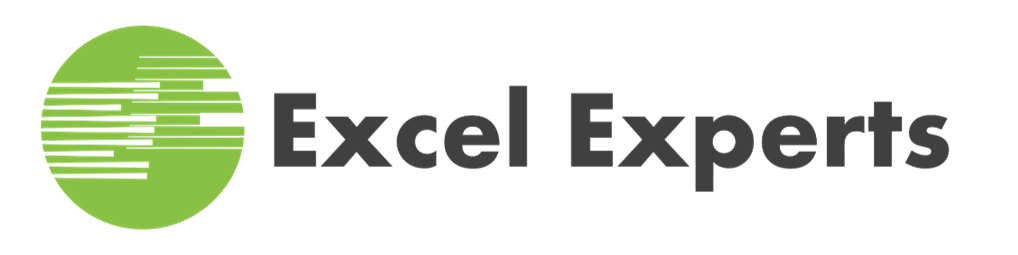Microsoft Word Class
This comprehensive course is perfect for beginners just starting with Microsoft Word or for those with basic skills looking to enhance their proficiency. Through hands-on lessons, you'll gain the essential skills to work efficiently and produce well-formatted, functional Word documents with ease.
Widely recognized as a benchmark for assessing Microsoft Word expertise, this course is frequently utilized by companies to ensure new hires possess a solid understanding of the software. Upon completion, you'll feel confident in creating professional-grade Word documents, navigating the interface intuitively, and maximizing your productivity.
Whether you're a student, job seeker, or professional aiming to elevate your Word skills, this course will equip you with the necessary knowledge and practical experience to excel in any Word-based task.
$425 per Student
8 CPE Credits
Basic computer skills
1 Day
- Overview of Capabilities
- Creating New Documents
- Microsoft Word Ribbon
- Microsoft Word File Tab
- Entering and Editing Text
- Navigating Word Documents
- Selecting Text in Documents
- Saving Documents
- Creating Bulleted & Numbered Lists
- Formatting Text
- Formatting with Mini Toolbar
- Formatting Paragraphs
- Using Word Styles
- Creating Custom Word Styles
- Word Document Margins
- Working with Page Breaks
- Page Breaks and Columns Together
- Changing Page Orientations
- Working with Page Background
- Using Heading Styles
- Create Document Outline with Styles
- Reorder Document Content by Style
- Word Spell Checker
- Working with AutoCorrect
- Using the Navigation Pane to Find & Replace
- Printing Your Word Document
- Converting Document to a PDF
- Emailing Word Documents
- Understanding Word Tabs
- Setting Tabs in a Document
- Formatting Word Tabs
- Modifying Spacing of Word Tabs
- Removing Word Tab Stops
- Other Tab Stop Options
- Modifying Rows and Columns
- Changing Heights and Widths
- Table Merge Cells
- Creating Calculations
- Formatting Word Tables
- Formatting Table Borders
- Using Table Sytles
- filter records
- sort data by multiple columns
- Understanding Mail Merge
- Mail Merge Data Source
- Creating Mailing Labels
- Creating Form Letters
- Preparing a Document for a Table of Contents
- Creating the Table of Contents
- Formatting a Table of Contents
- Modify the Table of Contents
- Adding Footnotes
- Adding Endnotes
- Formatting Footnotes and Endnotes
- Overview of Tracking Changes
- Enable Track Changes
- Making Changes to a Document
- Reviewing Changes
- Turn off Track Changes
- Inserting Local Pictures
- Adding Online Pictures
- Resizing Pictures
- Cropping Pictures
- Applying Picture Styles
- Text Wrapping
Microsoft Word Schedule
In-Person Classes Schedule
| Date | Location | Price | Registration |
| June 20, 2025 9:15 AM to 5:00 PM |
Oklahoma City, OK | $425.00 | Class is Full. Waiting List |
| August 15, 2025 9:15 AM to 5:00 PM |
Oklahoma City, OK | $425.00 | Class is Full. Waiting List |
| October 10, 2025 9:15 AM to 5:00 PM |
Oklahoma City, OK | $425.00 | Register |
| December 5, 2025 9:15 AM to 5:00 PM |
Oklahoma City, OK | $425.00 | Register |
Live Online Classes Schedule
| Date | Location | Price | Registration |
| June 26, 2025 9:00 AM to 5:00 PM |
Live Online | $425.00 | Class is Full. Waiting List |
| July 24, 2025 9:00 AM to 5:00 PM |
Live Online | $425.00 | Register |
| August 21, 2025 9:00 AM to 5:00 PM |
Live Online | $425.00 | Register |
| September 18, 2025 9:00 AM to 5:00 PM |
Live Online | $425.00 | Register |
| October 16, 2025 9:00 AM to 5:00 PM |
Live Online | $425.00 | Register |
| November 13, 2025 9:00 AM to 5:00 PM |
Live Online | $425.00 | Register |
| December 11, 2025 9:00 AM to 5:00 PM |
Live Online | $425.00 | Register |
Don't see a Class Date that works for you?
Let us know when you would like to take the class and we will see if we can add a new class date to our schedule.
Oklahoma City Public Classes
Contact Us
Phone
405-438-6287
Office Address
100 NE 5th Street
Oklahoma City, OK 73104
Mailing Address
PO Box 712
Aledo, TX 76008