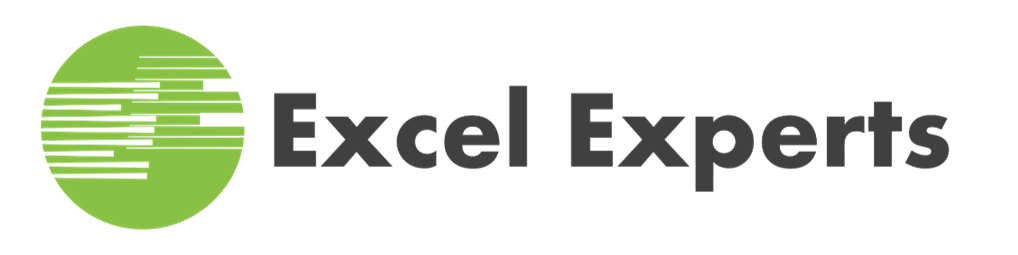Google Sheets Introduction
This course is ideal for complete novices, those who have basic knowledge of Google Sheets or are self-taught. The course will provide you with the skills you need to work quickly and produce functional and well formatted spreadsheets. This course is often used to benchmark Google Sheets skills and ensure a level of understanding for new hires at companies. Students will leave feeling confident about creating professional worksheets with the software and be able to navigate the interface intuitively and productively.
$425 per Student
8 CPE Credits
Participants must have basic keyboard and mouse skills and be familiar with the Windows operating system.
1 Day
- Working with the Excel Environment
- Title Bar
- Ribbon and Ribbon Tabs
- Quick Access Toolbar
- Worksheet Views
- Backstage View
- Understanding Cells
- Select a Cell
- Select a Cell Range
- Inserting Cell Content
- Deleting Cell Content
- Cutting & Pasting Cell Content
- Drag and Drop Cells
- Completing Series with Fill Handle
- Changing Column Width
- Changing Row Height
- Inserting & Deleting Columns and Rows
- Hiding & Showing Columns and Rows
- Wrapping Cell Text
- Merging Cells
- Font Type, Size, Color, and Decorations
- Cell Borders and Fill Colors
- Cell Alignment and Styles
- Number Formats
- Percentage Formats
- Date Formats
- Tables Overview
- Creating Tables
- Adding & Removing Data
- Pivot Tables Overview
- Creating Pivot Tables
- How Pivot Tables Work
- Slicing and Dicing
- Formulas Overview
- Mathematical Operators
- Cell References
- Creating Formulas
- Copying Formulas
- Order of Operations
- PEMDAS
- Relative References
- Absolute References
- Cell References Across Worksheets
- Functions Overview
- Parts of a Function
- Function Arguments
- Using Functions
- Function Library
- IF Function Overview
- IF Function Arguments
- Using the IF Function
- XLOOKUP Function Overview
- XLOOKUP Function Arguments
- Using the XLOOKUP Function
- UNIQUE Function Overview
- UNIQUE Function Arguments
- Using the UNIQUE Function
- FILTER Function Overview
- FILTER Function Arguments
- Using the FILTER Function
- Charts Overview
- Chart Components
- Chart Layout and Styles
Google Sheets Introduction Schedule
In-Person Classes Schedule
| Date | Location | Price | Registration |
| June 18, 2025 9:00 AM to 5:00 PM |
Oklahoma City, OK | $425.00 | Class is Full. Waiting List |
| August 13, 2025 9:00 AM to 5:00 PM |
Oklahoma City, OK | $425.00 | Class is Full. Waiting List |
| October 8, 2025 9:00 AM to 5:00 PM |
Oklahoma City, OK | $425.00 | Register |
| December 3, 2025 9:00 AM to 5:00 PM |
Oklahoma City, OK | $425.00 | Register |
Live Online Classes Schedule
| Date | Location | Price | Registration |
| July 10, 2025 9:00 AM to 5:00 PM |
Live Online | $425.00 | Class is Full. Waiting List |
| September 4, 2025 9:00 AM to 5:00 PM |
Live Online | $425.00 | Register |
| October 30, 2025 9:00 AM to 5:00 PM |
Live Online | $425.00 | Register |
| December 25, 2025 9:00 AM to 5:00 PM |
Live Online | $425.00 | Class is Full. Waiting List |
Don't see a Class Date that works for you?
Let us know when you would like to take the class and we will see if we can add a new class date to our schedule.
Oklahoma City Public Classes
Contact Us
Phone
405-438-6287
Office Address
100 NE 5th Street
Oklahoma City, OK 73104
Mailing Address
PO Box 712
Aledo, TX 76008